In one scene I had three camera changes. Instead of rendering this as three seperate scenes I opted to use the video post to set up when each camera should take over.
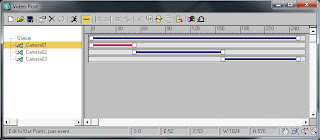
This process seeemed easy enough until I chose to execute the sequence to render the scene. The scene apparently rendered, but I do not know to where it would have been saved as there were no options as to which directory to save the file. As such I ended up rendering each camera view individually then importing them into adobe premiere pro where they were cut and spliced together in the proper order

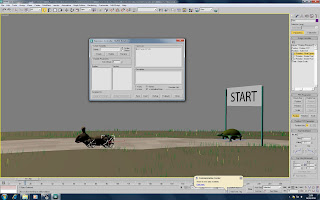
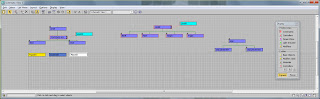

























 The tortoise now has a shell which was modelled out of a sphere.
The tortoise now has a shell which was modelled out of a sphere.





